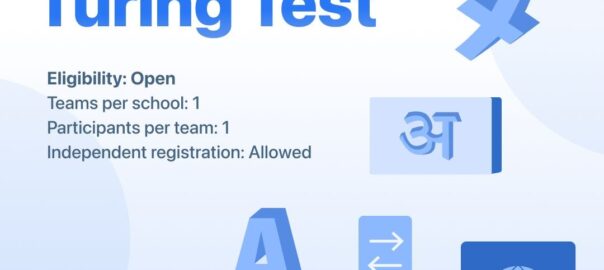In a fast-paced world like ours, there is an increasing need for processing data in a way that reduces latency, improves bandwidth efficiency, and allows customization. This means of processing data comes in the form of Edge Computing.
At its core, edge computing refers to processing data at or near the “edge” of the network, where the data is generated, rather than relying solely on a central cloud-based server. In other words, instead of sending all data to a distant cloud for processing, devices like sensors, routers, and even smartphones handle some of the computation locally.
For example, let’s take self-driving cars. These vehicles are equipped with several sensors that produce vast amounts of real-time data- on speed, road conditions, nearby obstacles, and more. If all this data were to be sent to a central data center for analysis and decision-making, the delay could result in severe accidents. In this case, edge computing helps in processing the data and making split-second decisions independently, improving safety and performance.
Edge Computing has several multi-faceted benefits that have transformed industries by addressing and eradicating the key limitations of traditional cloud computing. One of the critical advantages is the reduced latency. Since the data is processed close to the source, it reduces the amount of time it takes for data to travel back and forth between devices and central servers. This proves to be crucial for applications that require quick real-time responses.
Moreover, edge computing enhances privacy and security. By processing the data locally, the risk of cyberattacks during the back-and-forth transmission of data is significantly reduced. Sensitive data such as health information and financial transactions are better protected by limiting their exposure to external networks.
The IoT has introduced a massive network of connected devices, from smart thermostats to fitness trackers. Such devices often need real-time data processing to function efficiently. This is where edge computing swoops in, supporting these devices in processing data quickly and responding instantly, making the user experience seamless and efficient.
Edge computing has caused ripples across several industries, permanently changing their data processing methods. It has enabled the use of smart medical devices that can monitor the health of a patient in real-time. For example, wearable devices that track heart rate, glucose levels, or blood pressure can immediately process and respond to critical changes in a patient’s health, alerting medical professionals in an instant.
Manufacturing and industrial processes too have become more seamless by processing machine data directly on-site. Factories equipped with sensors and robotics can use edge devices to detect errors, optimize production lines, and prevent machine breakdowns without waiting for data to be analyzed in the cloud.
As the world progresses into a realm dominated by oT devices, 5G networks, and real-time applications, edge computing will play a central role in shaping the way our data will be processed and analyzed in the future. With tech giants like Google, Microsoft, and Amazon investing heavily in edge computing solutions, one can expect increased integration of edge computing in our day-to-day lives- from smart homes to intelligent traffic systems. Edge computing is not merely a trend but rather a fundamental shift in data processing.
-Ananya Datta